Hello friends, welcome to all of you in another new post of this blog, I am DK and in this post I will tell you how you will edit such a video, the audio video is going to be very great and awesome if you want to see the tutorial So above I will get you the video, by clicking on it you can watch it on the tutorial and I would recommend that you must watch this tutorial so that you can better understand how to come and this preview you will see in the image above. If you are going to edit a similar video, then watch this post in full and the download link of all the users who use it inside this video will be found on the description!
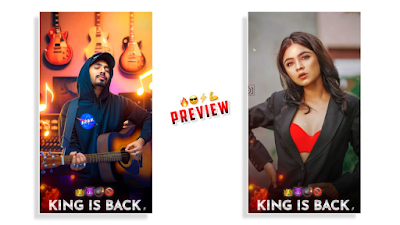
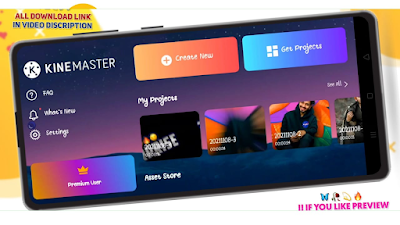

After that, after opening, you have to click on the setting icon and then going to the project setting, you will get three options in it, you have to click on the audio video and editing, then you have to click on the dating and then 2 seconds in the photo direction and in the photo display Select full screen and click on the icon with the cross to become a bike.

After that you have to take a video, whose video I have deleted myself and that is why it took a lot of effort to get it done, then you must like the video, then you have to click on found and then take that video. I have to take this video is a lyrics video, if you guys will speak, then I will bring a dedicated video on how ladies make videos, then definitely comment.
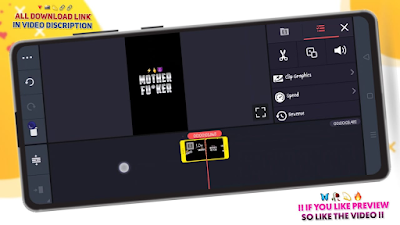
So after doing this, you have to select your image, then to correct it, you have to click on the media and then go to the folder in which you are keeping your photo or image, then you have to go to that folder. If you have to select your photos, then we have done it from 2 seconds in the starting itself, so whatever you walk in will be only for 2 seconds, then you have to select 10 or 6 images.

After that, you have to add some effects on the images that you select free, and you have to add it from the clip graphics and call me the name of this fake, then you do not know how from home. If it is installed in the master, then I have already made a video on it, you can see that video by going to it, you will understand very well how to edit it, it is okay.

After that you have to click on player and click on media and add a fire particle effects video which is in black screen so to arrest this video you have to watch tutorial because I can't explain it in word So you see it but I try it too, after taking this video you have to go to cropping and half cooker will have to be turned off and mute the sound of the fee and go to the bleeding below and leave the screen so that it is very good on your image Be able to adjust.

After that click on the layer and click on media and then add another text image on which it is written that this photo is back then you have to add this photo and then you will have to crop it because I have done this. Have given my own logo because credit is mine, you have to crop it and then adjust it under your photo but you have to apply it only on your image.

So after doing all these things, your video is ready in a very good way, in a very amazing way, so that you can export it to your friends anywhere and for your Instagram or any other application. You can edit and share it in a very good way, it can be liked very well on your video and it is in a lot of training, you must have heard it on Instagram.




1 Comments
Yeh to dusre video k metrial hai latest k nahi hai
ReplyDelete