If you don't have kinemaster app then go to play store and download it from car or you can also download from my telegram channel. Cons of Downloading You have to open The Cons of Opening You have to see the plus icon Click on the copy.
You have to click on its bad create new and take the ratio of 9:16, its bad you have to click on setting, click on its bad editing and click on fill screen and ok. He has to click on the bad media and Jish wants to write sari on the photo, we have to click on the photo and add it.
You have to click on the layer then click on the media and add the PNG image of the dropping. Doubt (...) will appear above its bad left side, we have to click on it and click on duplicate.
Dropping image has to be duplicated as much as the winning line you want to write sari on the photo. You have to click on the layer and write poetry by clicking on the text, you have to open the chrome browser and copy the type of poetry you want to write. Is. And here we have to present the per size usage shayari.
Here you have to paste each line one by one on top of the dropping and you have to correct the above by adjusting you correctly. You have to click on its bad font and here you will also get all the fonts, so if you like the font, you can choose the font used here by yourself.
You can also select the color of its bad, or you will see a color box, by clicking on use, you can choose the color from here whichever color you like from your hub.
Its bad you have to go layer by side click media and here you have to add a video with effect here. If you will find the link of the video with effect anywhere in the post, then you have to download it from there.
Its bad you have to copy the video with effect, click and scroll and come to the top, then here you will see the option of blending, you have to click and screen.
Its bad you have to copy the layer, go to media and here you have to add full screen border png, click copy its bad bordered png and then scroll down and you will see the option of blending Click to copy its bad screen copy.
Its bad you can see here your status is here per banker ready, now if you want, you can watch it playing, its bad you will see an arrow mark above in the right side but you have to click here You have to export from
Here you will see the copy quality. Now in whatever quality you want to export it, you can export it in your own use quality. You will have to wait for a few seconds here to export, till then you do not have to go out of the project.
DOWNLOAD LINK GIVEN IN BELOW 👇👇
"If You Liked What You Read And Learned In This Post. Do Leave A Comment & Do Take a Moment To Share It With Your Friends And Family & Also Subscribe Our Channel More Tutorial Videos - Bk Tech Boss"
Here you have to wait for a few seconds, its bad it will be saved in your gallery, its bad you can share the status on Facebook, Instagram, WhatsApp, anywhere and also share with your friend. .
Friendship In today's post, we have told you how you can create status by writing poetry per your photo. U also with the help of a kinemaster app, I am sure you must have liked this post. If you have any problem in any way, then you will definitely comment by going to the comment section.

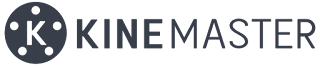


0 Comments