➨ Hi Guys Its Bk & Is Post Me Main Aapko Is Tutorial Video Ka Material Dene Wala Hu Jise Download Karke Aap Bhi Kuch Is Tarah Ka Video Edit Kar Sakte Ho Reels Ke Liye Or Ye Video Main Kinemaster Se Edit Karne Wala Jo Bahut Hi Asan Hai.... (Bk Tech Boss)
Friends, I have also made a video on this, which I have uploaded on my YouTube channel, you will find the same video at the bottom of this article, you can click and watch in which I have told everything that how you will make such a status. If you will make this status by watching that video, then you will learn well.
Project Features
➤ Kinemaster Project ( Only Beat )
➤ Neon Type Video In red Screen ( For Croma Key )
➤ Neon Parical (In Black Screen)
Ø ➤ Partical Effect Video ( In Black Screen)
Ø ➤ Shadow Image Png (In Png)
Ø ➤ Sounds (In Video)
HOW TO DOWNLOAD ALL MATERIALS .
1.- Below you will find the download option, you have to click on it.
2.- 40 seconds you have to wait.
3.- The option of download file will come, you have to kiss on that.
4.- After that you will go directly to the MediaFire Folder.
5.- Where you will find different fonts that I have used.
6.- Anyone who wants to download can download by clicking.

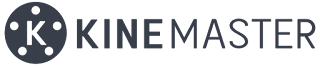




0 Comments